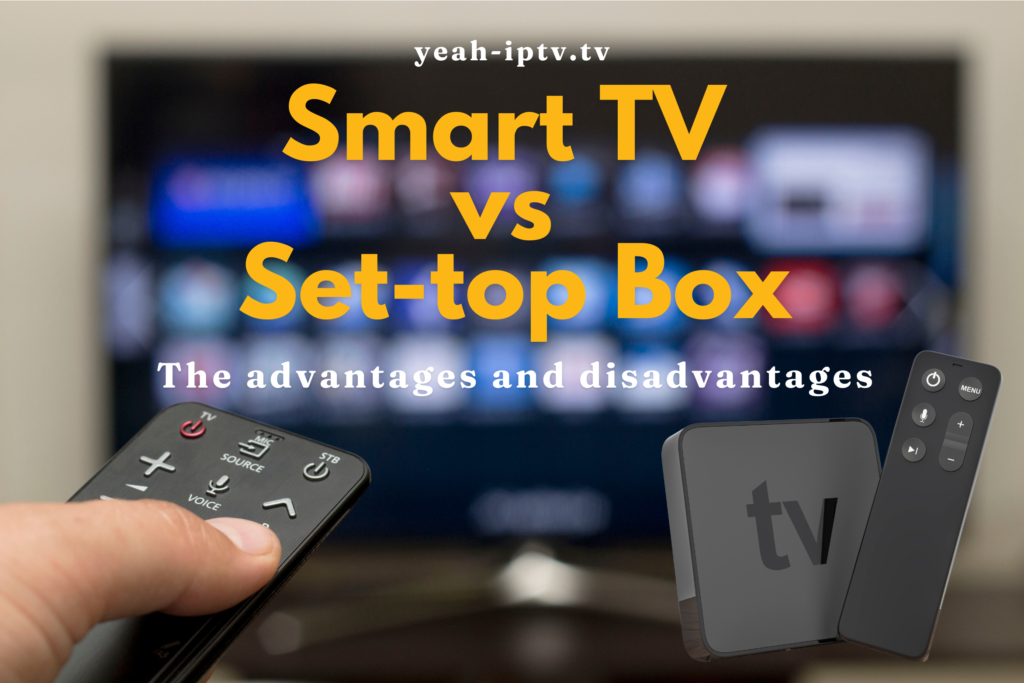Smart Tvs Vs set-top boxes
The advantages and disadvantages of Smart TVs vs Streaming Set-top boxes:
To improve their TV experience, a lot of people who are new to cord cutting typically struggle with choosing between buying a smart TV or a streaming set-top box.
The issue emerges because having a strong streaming set-top box frequently reduces the necessity for a smart TV, and vice versa. Both devices perform essentially the same functions and provide nearly identical user experiences.
People who have never cut a cord before may find it tough to pick between the two since they want to find the finest alternative without second-guessing their decision.
Fortunately, selecting this course of action is often straightforward. In general, if you’re satisfied with your current “dumb” TV’s size, sound quality, resolution, and overall functionality, adding a streaming set-top box to make it smarter would generally suffice.
On the other hand, a smart TV is the best option if you want your television to have more sophisticated capabilities. The majority of smart TVs have larger screens along with improved picture and sound quality. Additionally, they eliminate the need for extra room to hold a streaming set-top box because they often have built-in Ethernet connections or Wi-Fi for internet connectivity.
Smart TVs VS Streaming Set-top Boxes
Apps:
Several well-known streaming applications, such as Pandora, Netflix, Hulu, YouTube, and many more, are pre-installed on smart TVs. They often have built-in storage in addition to an app store where users may browse and download more apps.
But compared to the vast array of apps on many streaming set-top boxes, the majority of smart TVs usually have fewer apps available. This is due to the fact that the majority of streaming set-top boxes run the Android operating system, which gives customers access to the largest mobile app store, the Google Play Store, to browse and install apps on their device.
However, more recent smart TVs are catching up quickly; some of them are now using software similar to that of well-known set-top boxes. Choosing a smart TV running an Android or Roku set-top box operating system could be the greatest option for individuals looking for the best of both worlds.
Cost:
Smart TVs are typically more expensive than other options, therefore they are not as economical. While numerous high-quality streaming sticks are available for as little as $50, and some higher-end set-top boxes can cost as much as $300, entry-level smart TVs can start at roughly $600.
Additionally, if you really want to save money on TV entertainment without sacrificing quality, you may consider purchasing a good 4K or HD traditional TV along with a set-top box.
IPTV programming
IPTV is the television of the future; it offers you practically limitless, non-region-locked content. Most smart TVs come with built-in IPTV streaming apps, and you may watch live TV, movies, and TV series by connecting your IPTV subscription to the TV. Nevertheless, not all smart TVs allow you to install IPTV applications.
However, streaming set-top boxes are more open and let you install programs faster for IPTV streaming.
Having a conventional TV with a set-top box has several drawbacks, chief among them being space. In addition to an additional remote control, you will require additional room to accommodate your streaming set-top box. Fortunately, there are streaming sticks that don’t require additional space and integrate smoothly with your TV, including the Roku stick and the Amazon Firestick. Bigger ones will require additional room beside your TV.
The choice between a streaming set-top box and a smart TV ultimately comes down to personal taste, financial constraints, and feature requirements. You may make an informed choice that improves your TV watching experience to fit your requirements and preferences by carefully considering these variables.