Getting started with IPTV
5 easy ways as a beginner
Many IPTV newcomers frequently get lost, especially when it comes to the hardware and software prerequisites.
To assist you in getting started with IPTV, we have put up a brief guide consisting of five simple steps. IPTV is a plug-and-play internet television that requires no technical knowledge to use, in contrast to cable or satellite TV.
If your hardware is already setup, you might start utilizing IPTV right away in less than five to ten minutes. If you haven’t already, this post makes it easy to find the parts you need to buy in order to install your IPTV.
To get your IPTV going, you’ll need:
- An android tv box/smart tv
- An IPTV app
- An IPTV subscription
- That’s it.
Having the aforementioned three devices will make it simple to set up your television to stream live TV shows, movies, sports, and a variety of other stuff.
Purchase an Android TV box.
The Android TV box is the first item you’ll need to set up IPTV. The core of any IPTV system, the android TV box serves much the same purpose as your cable or satellite TV box.
When the Android TV is connected to your TV, its hardware will decode and play media. As long as an Ethernet cable or wireless connection is made, it can broadcast live material from the internet.
When this kind of box is linked to your television, it transforms your regular LED screen into a smart one and offers all the features and entertainment options of a smart TV.
On the market, there are a gazillion different Android TV boxes. Not all, though, are positive. Some are quite expensive with a ton of features you might not need, while others are really slow and might not provide you the best performance or image quality.
A few well-liked options, such as the Amazon Firestick, Mag Box, Roku streaming stick, Nvidia Shield, or SkyStream, might be the ones you want to limit your searchlight to. If you are an avid player who enjoys playing games on your tablet while watching IPTV, a high-end gadget such as the Nvidia Shield—which was primarily made for gamers—might be the ideal fit for you.
Technology such as the Roku stick and the Amazon Firestick is made to blend in behind your television. They are also compact and resemble flash drives more. For people who prefer to travel about a lot and want to bring their TV with them, this is ideal.
You can experience IPTV without purchasing an Android TV box if you already own a smart TV. You’ll be prepared for the following step once you’ve connected it to your Ethernet cable or Wi-Fi.
Set up an IPTV app on your gadget.
Your Android TV box or smart TV requires an IPTV app in order to sync and play your IPTV channels, much like your laptop or smartphone require a media player to play media like music and videos.
The Google Play Store app, which lets you search and install apps made specifically for these devices, is included with every Android TV box. Not only can you sideload apps on your Android smartphone, but you can also sideload other software like Kodi, which might not be available on some devices.
Here are some of the top IPTV apps to choose from: Kodi, IPTV Smarters Pro, IPTV Player, TiviMate IPTV player, Simple IPTV player, etc.
Get an IPTV subscription plan
Once the IPTV app is installed on your device, you must buy a subscription package from a reputable IPTV provider.
In actuality, only a small percentage of the hundreds of IPTV providers available today offer high-quality services. When you buy an IPTV service from any provider, you might wish to do your research. You could run into problems if certain providers offer unstable services. When watching any show, most of the channels have bad visual quality and occasionally disconnect, which annoys you.
We provide some of the most cost-effective IPTV options available. With anonymous payment alternatives like Litecoin and bitcoin, our IPTV service is incredibly stable and offers all channels in high definition and full HD quality. Please visit our services page for additional details and deals.
Link your Android box to your IPTV subscription.
An IPTV file or m3u link will be sent to you when you buy a membership package from any IPTV provider. You can connect your television to your IPTV subscription with the use of this file or link. After a user pays for any of our IPTV plans, we instantly provide them with a link to start their IPTV subscription.
After obtaining your IPTV link, open the IPTV app that you previously downloaded, and then select the “Add” option to include your playlist or M3U link. Your device will load all available channels and films as soon as you add it.